AI Can Be Your Secret Weapon—If You Set It Up Right
AI is officially in the chat, but if you’re using ChatGPT straight out of the box, you’re getting bland, personality-free, corporate-speak responses that make you sound like an instruction manual. (Yikes.)
Here’s the deal—ChatGPT is only as good as the input you give it. You wouldn’t hire an assistant and just say, “Hey, do stuff” and expect them to magically know your brand’s personality, audience, and tone. (If only!)
The fix? Customizing ChatGPT to match your business needs so it actually speaks your brand’s language, understands your audience, and delivers helpful, brand-aligned content instead of vague, robotic nonsense that requires a complete rewrite every time.
Let’s dive in.
Why You Need to Customize ChatGPT
Straight out of the box, ChatGPT is like a fresh college grad—smart, eager, but completely clueless about how your business actually works. If you don’t give it clear instructions, it’ll default to “Wikipedia article” mode and serve up the same generic advice it gives to everyone else.
Customizing ChatGPT will:
- Make responses match your brand’s personality so you sound like you, not a corporate handbook.
- Train AI to understand your industry, services, and ideal customers so it stops giving you cookie-cutter marketing fluff.
- Save you time by providing relevant, on-brand content right away—less time rewriting, more time winning.
Think of it like training a personal assistant—the better direction you give, the better they perform. Let’s get ChatGPT working for you, not against you.
Step 1: Find & Edit ChatGPT’s Custom Instructions
Let’s get your AI assistant properly trained so it actually gets your business.
- Open ChatGPT (web version for best results).
- Click on your profile icon in the upper right.
- Select “Customize ChatGPT.”
- You’ll see four essential sections:
- “What should ChatGPT call you?” (You can be simple or spice it up—see below.)
- “What do you do?” (Give AI the rundown of your business and audience.)
- “What traits should ChatGPT have?” (Time to inject some personality into its responses.)
- “Anything else ChatGPT should know about you?” (Fine-tune how AI helps you best.)
Now, let’s make each of these settings work for you.
Step 2: Setting Up “What Should ChatGPT Call You?”
This might seem like a tiny detail, but don’t underestimate the power of a strong personal introduction—it immediately sets the tone for ChatGPT’s responses.
How to Make It Work for You:
- Keep it simple: “Call me Sarah.” (Basic, but fine.)
- Add authority: “Call me Sarah, Founder of Luxe Interiors.” (More credibility.)
- Make it stand out: “Call me Sarah, Founder and Lead Designer at Luxe Interiors, specializing in high-end residential design.” (Now we’re talking!)
Your AI should recognize who you are and what you do—this tiny tweak helps ground its responses in your expertise.
Step 3: Customizing “What Do You Do?”
This is where you train ChatGPT on your business, audience, and goals so it stops acting like a generic chatbot and starts behaving like a knowledgeable assistant.
What to Include:
- Your business and industry
- Your ideal client or target audience
- How you typically use AI for your work
Example:
“I run a personal styling business that helps busy professional women curate effortless, confidence-boosting wardrobes. My audience consists of corporate executives, entrepreneurs, and high-achieving women who want to look polished without spending hours shopping. I use ChatGPT to generate social media captions, blog content, and email templates. My brand voice is warm, empowering, and stylish—responses should be engaging, fun, and confidence-boosting, avoiding outdated fashion clichés.”
Now, ChatGPT knows who you are, what you do, and who you serve.
Step 4: Customizing “What Traits Should ChatGPT Have?”
This is where you shape ChatGPT’s personality, tone, and level of detail. Without this, it might respond like an awkward, overly formal assistant—or worse, a Wikipedia page.
What to Include:
- Tone & Voice (Friendly? Professional? Witty? Conversational?)
- Level of Detail (Short & punchy or deep-dive explanations?)
- How It Should Format Responses (Step-by-step, bullet points, storytelling?)
Example:
“Please respond in a confident yet approachable tone, like a business mentor who knows their stuff but makes it fun and relatable. Keep answers structured with subheadings, bullet points, and engaging examples. Avoid dry, robotic, or overly formal language—responses should feel natural, helpful, and energizing. If a question is unclear, ask for clarification before answering. Make content actionable and inspiring, not generic.”
This ensures that AI responses feel customized, brand-aligned, and actually helpful.
Step 5: Customizing “Anything Else ChatGPT Should Know About You?”
Now’s the time to fine-tune ChatGPT’s responses to fit exactly what you need.
What to Include:
- Your specific content needs (blog ideas, SEO help, social media planning?)
- How you like content structured (lists, conversational flow?)
- Any topics ChatGPT should avoid (overly technical jargon, clichés?)
Example:
“I prefer responses in a well-structured format with subheadings and bullet points when listing multiple ideas. Avoid overly technical jargon, and keep messaging warm and conversational. I often use AI for brainstorming, content outlines, and repurposing existing content for different platforms. I focus on a high-end clientele, so responses should reflect a premium tone without being overly formal.”
Now, ChatGPT is fine-tuned to your business needs.
Step 6: Protecting Your Privacy—Turn Off “Improve the Model for Everyone”
ChatGPT can use your conversations to improve its model for others—unless you turn that setting off.
If you want to keep your strategy notes, marketing ideas, and business insights private, do this:
- Click on your profile icon in the upper right.
- Select Settings.
- Under Data Controls, toggle “Improve the Model for Everyone” to OFF.
Now, everything you type stays your business and your business only.
Step 7: Test & Refine Your AI Assistant
Now that ChatGPT is set up with your brand voice and business details, it’s time to see if it delivers responses that feel on-brand.
Try asking it:
- “Give me five Instagram post ideas for a luxury event planning service.”
- “Write a compelling product description for an all-natural energy-boosting tea.”
- “Draft a friendly but professional email inviting potential clients to a free webinar.”
If the responses still feel off, tweak your settings. Adjust tone, structure, or industry details until the AI sounds exactly how you want it.
Final Thoughts: AI is Your Assistant, Not Your CEO
ChatGPT is a power tool, not a magic wand. It can brainstorm, draft, and help you organize your thoughts—but it will never replace the strategic thinking, emotional intelligence, and brand genius that you bring to the table.
When set up properly, ChatGPT can:
- Save you hours by generating high-quality content that actually aligns with your brand.
- Keep your messaging consistent across platforms, making it easier to maintain your brand voice.
- Help you think bigger, faster, and more creatively by acting as a brainstorming partner.
But here’s the truth: AI is a co-pilot, not the captain.
It can help you draft the words, but it’s your vision, intuition, and expertise that make those words connect with your audience. It can suggest ideas, but you are the one who gives those ideas meaning and impact.
AI is like a sous chef—it can chop the ingredients, but you are the one who turns them into a gourmet meal.
The smartest business owners aren’t replacing themselves with AI—they’re leveraging AI to amplify their brilliance.
So, take the time to set ChatGPT up the right way. Train it. Refine it. Make it work for you.
And then? Get ready to work smarter, create faster, and show up more powerfully than ever.
P.S. Want ChatGPT to REALLY work for you? Here’s the secret move most people forget:
Here’s a little-known power move:
Never accept ChatGPT’s first response as final.
Instead, push it to do better. Every time you get an answer, try these magic prompts:
- “Make this sound more engaging.”
- “Give me a version with more personality.”
- “Rewrite this in a way that’s fun and conversational.”
- “Make this more concise but keep the impact.”
- “Give me five variations with different tones.”
ChatGPT is like a rough draft machine—it gives you something to work with, but you hold the creative power.
The real magic happens when you refine, tweak, and layer in your own expertise. That’s how you take AI-generated content from decent to drop-the-mic incredible.
Now go forth and customize your ChatGPT like the boss you are. Your AI-powered business glow-up starts today.
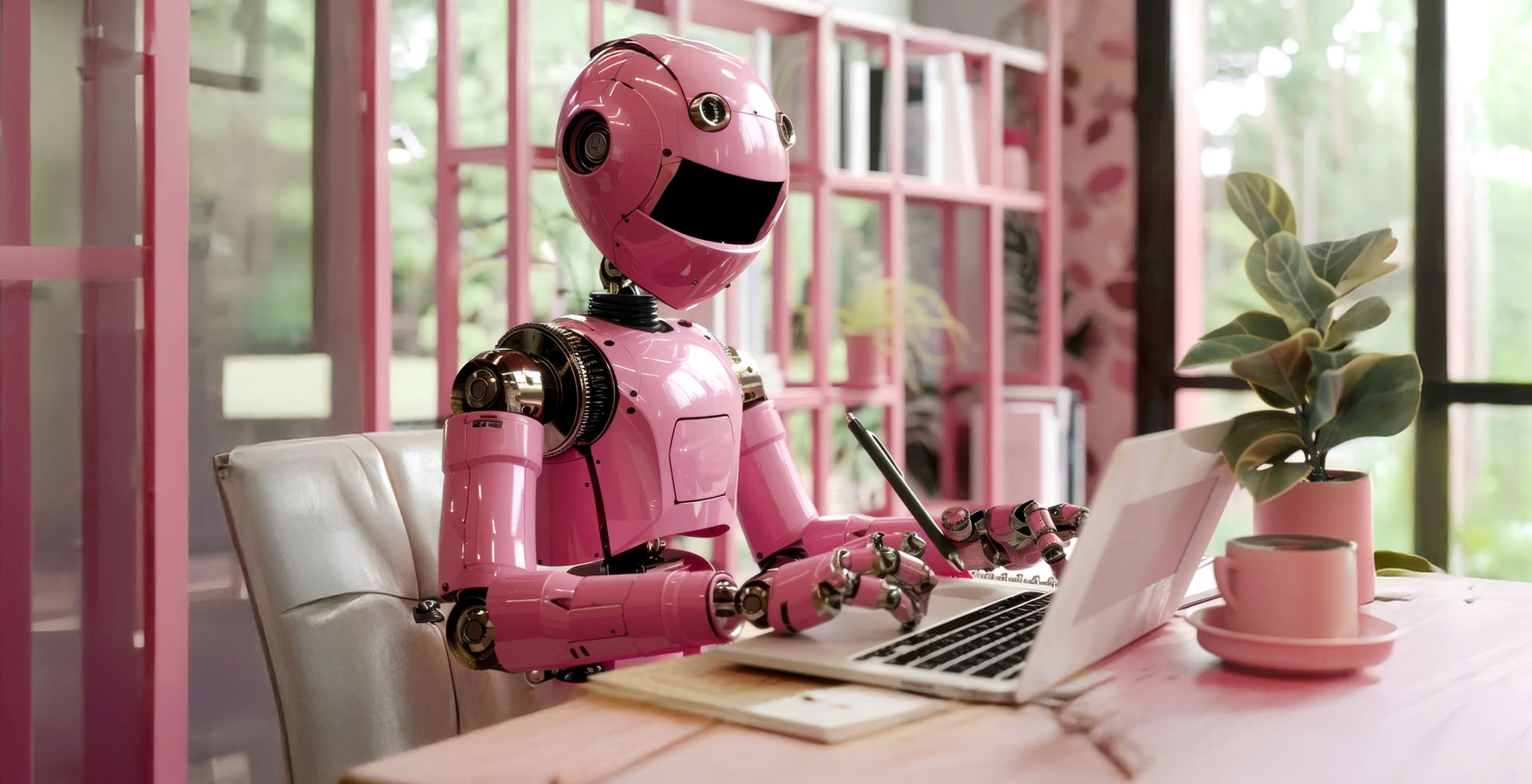



comments +