A Clash of Creativity – My Ultimate Comparison and Unfiltered Opinion.
As a brand strategist and graphic designer, I’ve been asked multiple times over the years, “What are your thoughts on Canva or Adobe Express?”. And, for years my answer was always – neither, until now.
With over 30 years of experience in the design industry, I will always say 100 times out of 100 times that hiring a seasoned graphic designer should be a first choice when creating business branding. After all, a mistake in brand creation or printed materials can cost more than just money.
However, acknowledging the digital landscape’s demands on small business owners, they often have to channel their inner creativity and create social media graphics without the assistance of a graphic designer.
Being deeply entrenched in professional Adobe products, such as Photoshop, Illustrator, and InDesign, using them is second nature to me. I keep up with the latest and greatest of what is dropped for the software, I use these tools every – single – day. Yet, I admit, I now also use both Canva and Adobe Express as tools in my graphic design toolbox just about every day. After all, these 2 programs have come a long way since they were first created.
With that said, each program has its pros and cons. So, if you had to opt for just one, which would be the ideal choice for your graphics creation? Let’s take a closer look at what each program offers, and I’ll share my unfiltered thoughts and winners in each category.…
An Overview
Canva and Adobe Express cater to both beginners and seasoned designers alike, offering user-friendly interfaces. Each program comes with its own set of strengths and weaknesses.
Canva began in 2013 and has millions of users around the world. It is a web-based program that is easily accessible from a computer, tablet, or phone and offers an array of templates and user-friendly features.
Adobe Express was first introduced in 2015 as Adobe Spark which was a trio of programs – Adobe Spark (for social media post creation), Spark Video (for social media video editing), and Spark Page (for single page Adobe hosted web pages). In 2021 Adobe moved to a single social platform software combining some of these features and Adobe Express began. Adobe Express is also a web-based program that is easily accessible from a computer, tablet, or phone.
Additionally, both of these programs have similar pricing, and plans ranging from Free to Paid plans for both individual plans to team plans. You will want to check what each plan offers and which one works best for your needs. This includes if you have the ability to remove any of the program’s logos from your graphics on their free plans.
Functionality And Features
This is what you really want to know. How functional is each of these programs? Are they easy to use? Do they have a lot of features that will make my life easier? I’m here to help answer these and will give you which one gets my vote in each of these categories…
1. Templates:
Both of these programs have a ready-to-use template library that is filtered so that you can find just what you are looking for. In my opinion, Canva has a slight lead on this by offering a wider template variety from ones for social media posts, Instagram reels, videos, presentations documents, books, and more.
Canva also has many template options that you can purchase from other designers and third-party sellers. This is a bonus if you are a designer – you can create and sell templates for this platform with ease.
However, if you are looking for templates that lean more toward typography options and designer advanced editing features, Adobe Express just might be your choice.
My winner in this category: Canva
2. Adding Your Branding:
Both programs easily allow you to add your brand elements. This includes uploading your logos, inputting your brand colors, and adding any graphics used for your brand. Once you have added this information you can easily incorporate them into your designs.
My winner in this category: A Tie
3. Graphics & Stock Photos:
Both of these programs offer royalty-free design assets, including photos, videos, graphic elements, infographics, audio, and even AI Imagery. Both have their advantages.
Canva has a large variety of collection graphics.
Adobe has its own stock library. With this, they have made this stock available to their Adobe Express users. Additionally, If you have a subscription to Adobe Stock, your purchased assets are also available to be brought into Adobe Express for use without having to take an additional step to upload them into your assets.
My winner in this category: Adobe Express
4. The Editor:
Both Canva and Adobe Express have user-friendly drag-and-drop editors, which allow users to easily position the visuals within a chosen template or your custom designs.
They also both offer advanced image editing abilities such as background knock-out, image editing, and AI editing.
However, this last year I would have to say that Canva gained the edge by upping their game and adding in more AI image editing ability and (in my opinion) giving it a slight lead in this category.
My winner in this category: Canva
5. File, Graphic, or Document Resizing:
Both of these programs provide the capability to resize a document, transitioning seamlessly from a social media layout to various formats. However, Adobe Express takes the lead in this regard.
Notably, Adobe Express offers the flexibility of incorporating multiple layout sizes within a single file, whereas Canva is limited to resizing to a single dimension.
What does this mean? Imagine the scenario where you desire graphics for your Instagram feed, Pinterest feed, blog banner, and event flyer. With Canva, you’d have to duplicate the file for each specific type and manually resize each new file.
In contrast, Adobe Express streamlines the process by enabling you to create a unified file encompassing all these file types. By duplicating pages and resizing them accordingly (e.g., a page for Instagram size, another for Pinterest size, and so forth), Adobe Express allows you to manage multiple sizes effortlessly within one comprehensive file.
My winner in this category: Adobe Express
6. Upload-ability, Download-ability, and Beyond:
Both of these programs excel in simplifying the process of either directly publishing your social media posts or scheduling them effortlessly, all while ensuring an easy setup. Additionally, both platforms facilitate convenient downloading for future use.
However, Canva elevates this functionality to a new level. Canva has an option to have your graphic or document printed with a feature they call Print With Canva.
So imagine, you’ve designed a graphic intended for a greeting card or a creative element for a T-shirt. In Canva, you can seamlessly bring these visions to life without the additional step of seeking an external printer for your project. This innovative feature sets Canva apart, earning it well-deserved kudos to Canva!
My winner in this category: Canva (because of the added print option)
My Final Thoughts…
In the showdown between Canva and Adobe Spark, the right choice ultimately depends on your specific design needs and personal preferences. You can’t go wrong with choosing either of these programs, as I personally incorporate both into my daily design endeavors based on the nature of my projects.
If having to choose just one, I recommend experimenting with both and conducting an assessment to determine which aligns best with your design needs and proves most user-friendly for your purposes.
Remember, both platforms provide robust tools to empower you to unleash your creativity. Whether you’re a seasoned designer or a design newbie, both platforms offer valuable tools to bring your creative visions to life.
Explore both and find your perfect fit!
Happy creating!



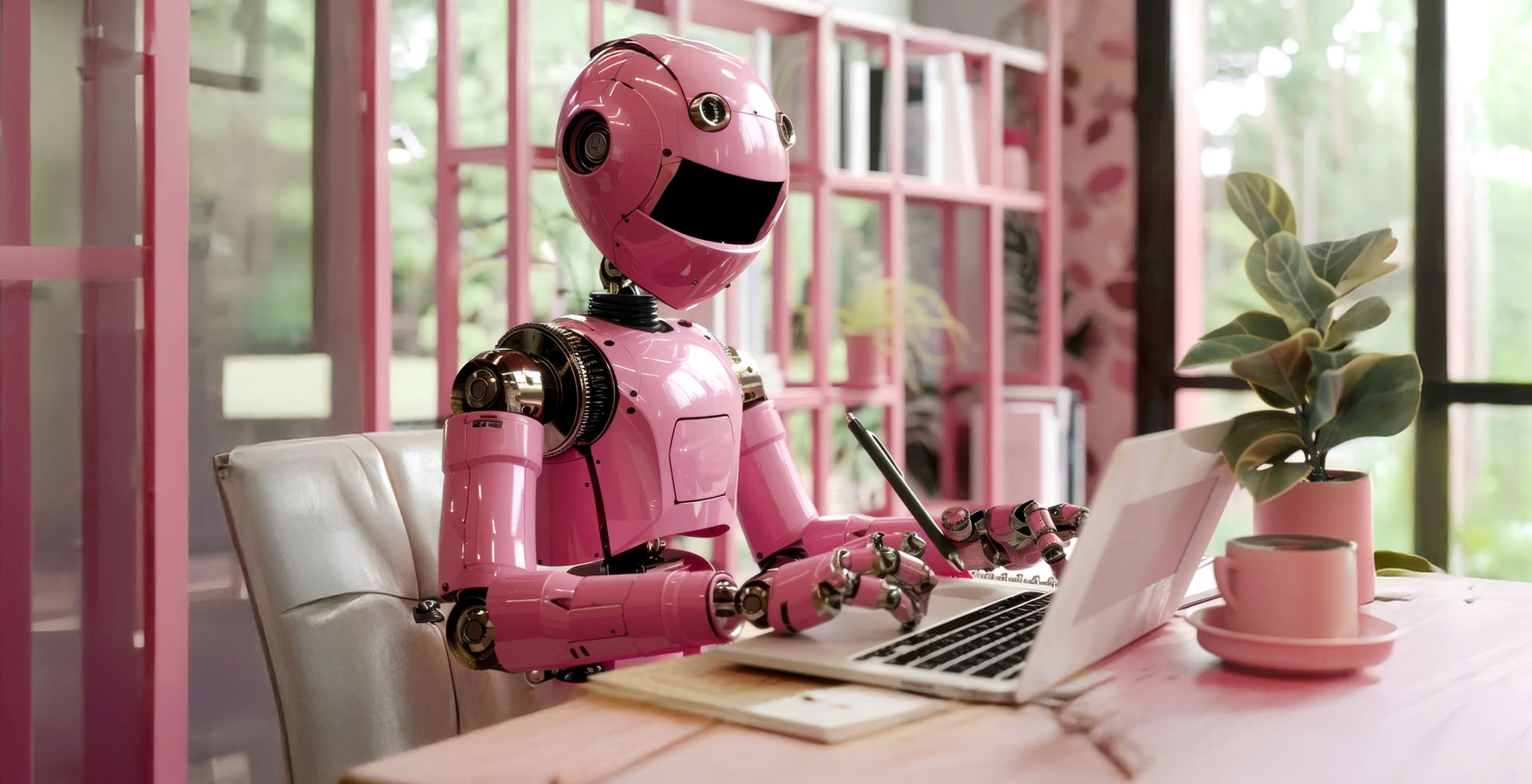

comments +